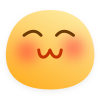博客相关 主题魔改 Butterfly 主题魔改 - 友情链接 HiPeach 2022-12-25 2022-12-31 博文迁移计划 :本文由博客旧站迁移而来,仅对图片和错误显示的文字进行勘误翻新,对博文本身所述内容不做更改,望周知魔改系列提示:本教程适用于原版 Butterfly 主题 ,对其衍生再发行版本的可用性不做保证
前言 参考教程 查看效果 替换flink.pug 整体替换 [Blogroot]\themes\butterfly\layout\includes\page\flink.pug
1 2 3 4 5 6 7 8 9 10 11 12 13 14 15 16 17 18 19 20 21 22 23 24 25 26 27 28 29 30 31 32 33 34 35 36 37 38 39 40 41 42 43 44 45 46 47 48 49 50 51 52 53 54 55 56 57 58 59 60 61 62 63 64 65 66 67 68 #article-container .flink - let pageContent = page.content if page.flink_url script. (()=>{ const replaceSymbol = (str) => { return str.replace(/[\p{P}\p{S}]/gu, "-") } let result = "" fetch("!{url_for(page.flink_url)}") .then(response => response.json()) .then(str => { for(let i = 0; i < str.length; i++){ const replaceClassName = replaceSymbol(str[i].class_name) const className = str[i].class_name ? `<h2 id="${replaceClassName}"><a href="#${replaceClassName}" class="headerlink" title="${str[i].class_name}"></a>${str[i].class_name}</h2>` : "" const classDesc = str[i].class_desc ? `<div class="flink-desc">${str[i].class_desc}</div>` : "" let listResult = "" const lists = str[i].link_list for(let j = 0; j < lists.length; j++){ listResult += ` <div class="flink-list-item"> <a href="${lists[j].link}" style="color:${lists[j].theme_color}" title="${lists[j].name}" target="_blank"> <div class="flink-item-icon"> <img class="no-lightbox" src="${lists[j].avatar}" onerror='this.onerror=null;this.src="!{url_for(theme.error_img.flink)}"' alt="${lists[j].name}" /> </div> <div class="flink-item-name">${lists[j].name}</div> <div class="flink-item-desc" title="${lists[j].descr}">${lists[j].descr}</div> </a> </div>` } result += `${className}${classDesc} <div class="flink-list">${listResult}</div>` } document.querySelector(".flink").insertAdjacentHTML("afterbegin", result) }) })() else if site.data.link - let result = "" each i in site.data.link - let className = i.class_name ? markdown(`## ${i.class_name}`) : "" - let classDesc = i.class_desc ? markdown(`### ${i.class_desc}`) : "" - let listResult = "" each j in i.link_list - listResult += ` <div class="flink-list-item"> <a href="${j.link}" style="color:${j.theme_color}" title="${j.name}" target="_blank"> <div class="flink-item-icon"> <img class="no-lightbox" src="${j.avatar}" onerror='this.onerror=null;this.src="${url_for(theme.error_img.flink)}"' alt="${j.name}" /> </div> <div class="flink-item-name">${j.name}</div> <div class="flink-item-desc" title="${j.descr}">${j.descr}</div> </a> </div>` - - result += `${className}${classDesc} <div class="flink-list">${listResult}</div>` - pageContent = result + pageContent != pageContent
添加CSS 以下CSS样式可添加进任何已引入的.css文件中 [Blogroot]\source\css\custom.css 下添加
1 2 3 4 5 6 7 8 9 10 11 12 13 14 15 16 17 18 19 20 21 22 23 24 25 26 27 28 29 30 31 32 33 34 35 36 37 38 .flink-item-icon { margin-right : 0 !important ; transition : .5s !important ; } .flink-item-name ,.flink-item-desc { padding-left : 10px !important ; } #article-container .flink .flink-list >.flink-list-item ::before { content : none; } #article-container .flink .flink-list >.flink-list-item :hover { background : linear-gradient (45deg , #07a6f1 25% , #633e9c ); box-shadow : 0 0 20px rgba (0 , 0 , 0 , .3 ); } #article-container .flink .flink-list >.flink-list-item :hover a { color : white !important ; } #article-container .flink .flink-list >.flink-list-item :hover .flink-item-icon { width : 60px ; margin-left : -70px ; -webkit-transform : rotate (-180deg ); -moz-transform : rotate (-180deg ); -o-transform : rotate (-180deg ); -ms-transform : rotate (-180deg ); transform : rotate (-180deg ); }
添加theme_color属性 修改 [Blogroot]\source\_data\link.ymltheme_color 属性,如下注意:所有颜色值必须使用英文引号包裹
1 2 3 4 5 6 7 8 - class_name: 朋友 class_desc: 即是相见 便是缘分 link_list: - name: HiPeach link: https://opeach.cn avatar: https://opeach.cn/media/bestavatar.webp descr: 妙不可言 + theme_color: "#6F42C1"
完成 请使用Hexo三连秘法 修改完数据记得本地测试后再上传!