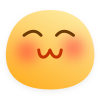博客相关主题魔改Butterfly 主题魔改 - 标题图标样式
HiPeach博文迁移计划:本文由博客旧站迁移而来,仅对图片和错误显示的文字进行勘误翻新,对博文本身所述内容不做更改,望周知
魔改系列提示:本教程适用于原版 Butterfly 主题,对其衍生再发行版本的可用性不做保证
前言
魔改永无止境,借鉴永不停止!
参考教程
查看效果
修改主题配置文件
修改 _config.butterfly.yml
1
2
3
4
5
6
7
| beautify:
enable: true
field: post # site/post
- title-prefix-icon: # '\f0c1'
- title-prefix-icon-color: # '#F47466'
+ title-prefix-icon: '\f863'
+ title-prefix-icon-color: "#F47466"
|
修改自定义CSS文件
以下CSS样式可添加进任何已引入的.css文件中
例如,在 [Blogroot]\source\css\custom.css 下添加
1
2
3
4
5
6
7
8
9
10
11
12
13
14
15
16
17
18
19
20
21
22
23
24
25
26
27
28
29
30
31
32
33
34
35
36
37
38
39
40
41
42
43
44
45
46
47
48
49
50
51
52
53
54
55
56
57
58
59
60
61
62
63
64
65
66
67
68
69
70
71
72
73
74
75
76
77
78
79
80
81
82
83
84
85
86
87
88
89
|
h1::before,
h2::before,
h3::before,
h4::before,
h5::before,
h6::before {
-webkit-animation: ccc 1.6s linear infinite;
animation: ccc 1.6s linear infinite;
}
@-webkit-keyframes ccc {
0% {
-webkit-transform: rotate(0deg);
transform: rotate(0deg);
}
to {
-webkit-transform: rotate(-1turn);
transform: rotate(-1turn);
}
}
@keyframes ccc {
0% {
-webkit-transform: rotate(0deg);
transform: rotate(0deg);
}
to {
-webkit-transform: rotate(-1turn);
transform: rotate(-1turn);
}
}
#content-inner.layout h1::before {
color: #ef50a8;
margin-left: -1.55rem;
font-size: 1.3rem;
margin-top: -0.23rem;
}
#content-inner.layout h2::before {
color: #fb7061;
margin-left: -1.35rem;
font-size: 1.1rem;
margin-top: -0.12rem;
}
#content-inner.layout h3::before {
color: #ffbf00;
margin-left: -1.22rem;
font-size: 0.95rem;
margin-top: -0.09rem;
}
#content-inner.layout h4::before {
color: #a9e000;
margin-left: -1.05rem;
font-size: 0.8rem;
margin-top: -0.09rem;
}
#content-inner.layout h5::before {
color: #57c850;
margin-left: -0.9rem;
font-size: 0.7rem;
margin-top: 0rem;
}
#content-inner.layout h6::before {
color: #5ec1e0;
margin-left: -0.9rem;
font-size: 0.66rem;
margin-top: 0rem;
}
#content-inner.layout h1:hover,
#content-inner.layout h2:hover,
#content-inner.layout h3:hover,
#content-inner.layout h4:hover,
#content-inner.layout h5:hover,
#content-inner.layout h6:hover {
color: rgb(90,135,255);
}
#content-inner.layout h1:hover::before,
#content-inner.layout h2:hover::before,
#content-inner.layout h3:hover::before,
#content-inner.layout h4:hover::before,
#content-inner.layout h5:hover::before,
#content-inner.layout h6:hover::before {
color: rgb(90,135,255);
-webkit-animation: ccc 3.2s linear infinite;
animation: ccc 3.2s linear infinite;
}
#rightside_config i.fas.fa-cog.fa-spin {
animation: fa-spin 5s linear infinite;
}
|
完成
如你所见,就是这么简单
请使用 Hexo三连 秘法
然后进入任意文章查看效果